In some cases the computer where you want to activate the license may not be connected to the internet or the connection may be restricted by a firewall and offline activation may be required. This will require:
- Another computer that is connected to the internet
- Some way to transfer files from between the computers where the license will be installed and where it will be activated (e.g. USB storage device).
In such cases, start the activation tool on the computer where you want to install the license as before, but then click on the + sign to show more options:
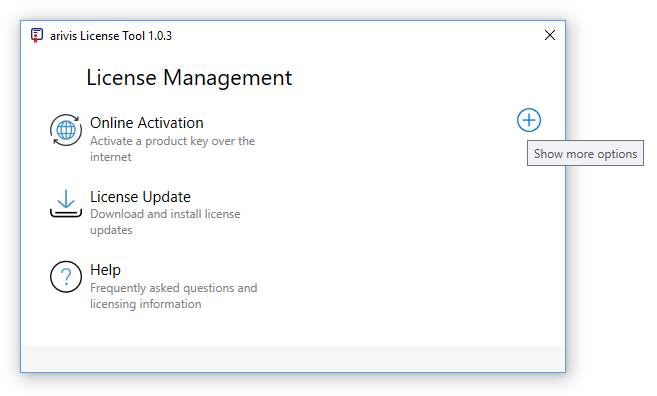
Then click on Manual Activation.
Offline activation is a 3 step process where we must:
- Create a fingerprint that can be used to encrypt your key for your hardware.
- Request a key based on this fingerprint.
- Install the key on the computer to be licensed.
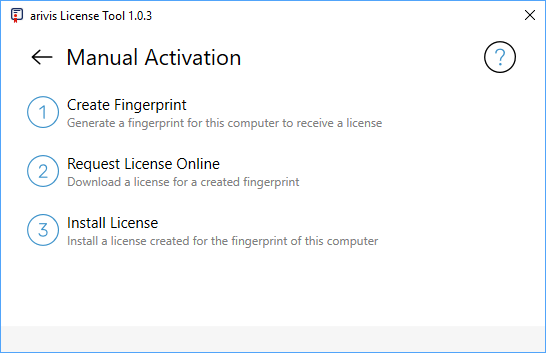
Click on Create Fingerprint to start the process and you will be prompted to select a location where to save the fingerprint (C2V file). Make sure to make a note of the saving location so you can find it later.
Then, transfer the C2V file to a computer with internet access where the License tool is installed (see Installing the license tool). Open the License Tool and click the + sign to see more options. Click on Manual Activation, but this time, click on Request License Online.
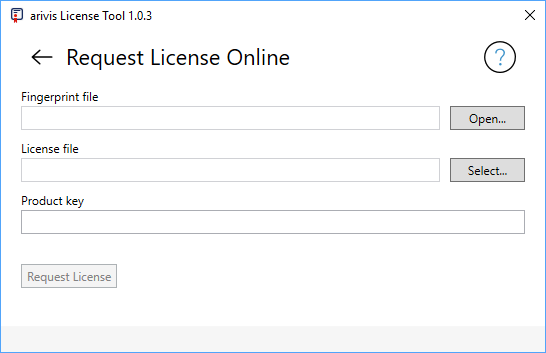
- Click Open... to select the C2V file created on your other computer.
- Click Select... to set where to save the license file that will be created by the license server.
- Enter your product key.
- Click Request License.
As with the online activation, your license file will typically be created within a couple of seconds and a prompt will appear to confirm that this is so.
Finally, transfer the V2C file that was created in this last step back to the computer where the software is installed. Open the License tool, click the + sign to see more options, and click on Manual Activation. Click on Install License and browse to the V2C file you have just transferred.
Once this process is complete you can start using the software.